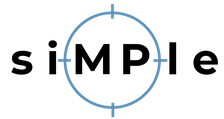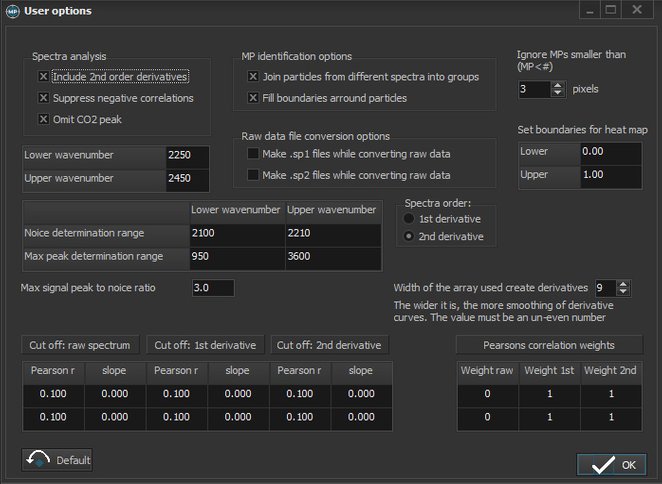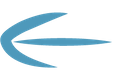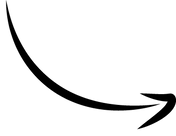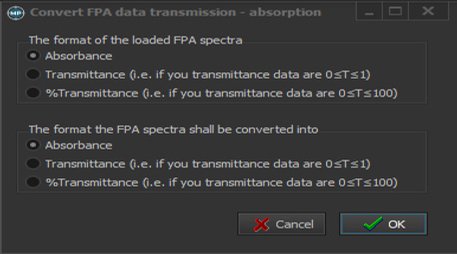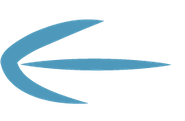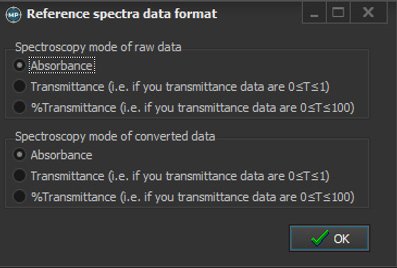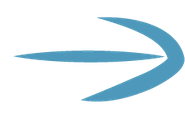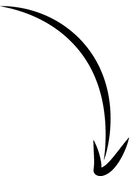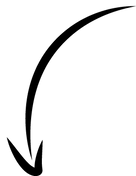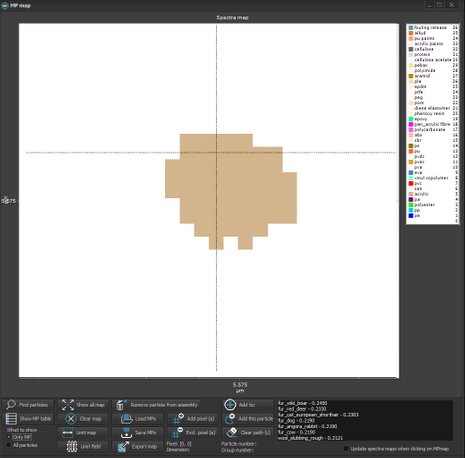How to run MP detection on spectra
1. Control the User setup
General options for the entire process can be found in "User setup -> Options"
2. Convert data files
Depending on the equipment used for the scanning, the data files vary in format. They need to be converted to be able to analyse them in siMPle. User can change settings, e.g. spectroscopy mode and FPA size, according to the parameters of the scan.
3. Load the .spe file
After successful conversion, the resulted .spe file will be loaded.
If conversion was not necessary: "Load -> Load .spe files"
4. Load reference spectra
The default database can be downloaded here.
"Load -> Load reference spectra" or using the icon below:
5. Analyze for spectra fit
Now the list of reference materials are loaded. You can select those which need to be included in the analysis.
Then click on "Analyze for spectra fit".
The calculations take for a while depending on the amount of data, configurations and computer used.
6. Run MP detection
You can setup the probability thresholds before that: "Modify -> Modify loaded parameters for reference spectra"
Then click on "Find particles" on the Spectra map to run analyzis
7. Check the results on Spectra map and MP table
The "Show MP table" command brings up the table of detected particles.
Selecting one of the results in the list shows the particle and its spectrum compared to the reference
CSV export of the MP table for external analysis
MP file for the entire project to open it in siMPle later again
Raw spectra
1st derivatives
Orange: spectrum of the particle
Blue: reference spectrum
Software for the automated detection of microplastic
Email: info@simple-plastics.eu
© Copyright. All Rights Reserved.