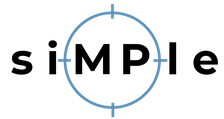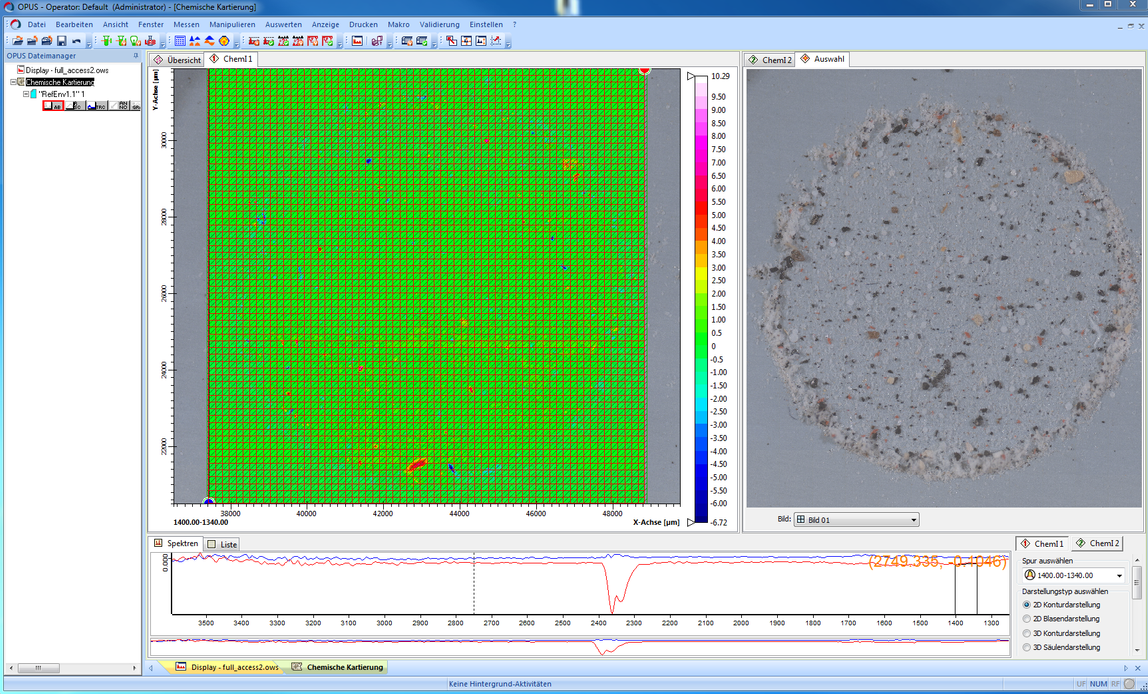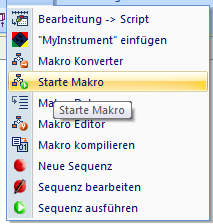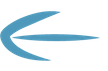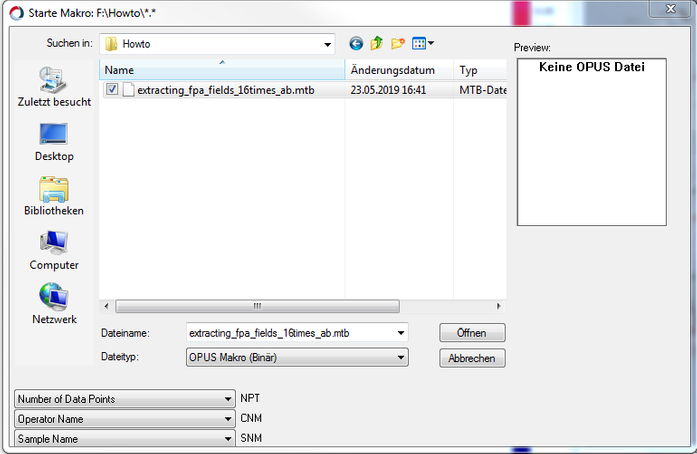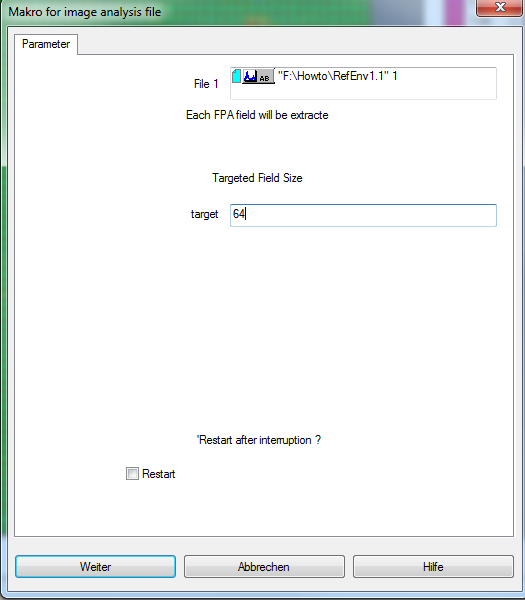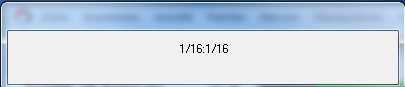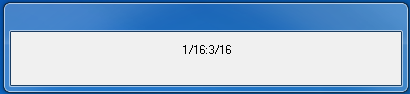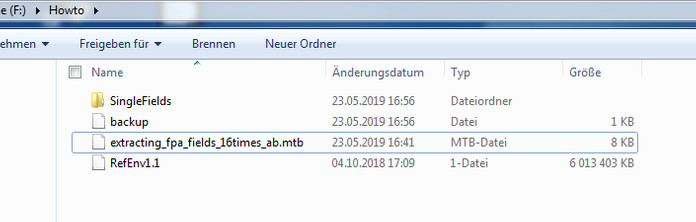How to get OPUS data to siMPle
(older versions are named MPhunter)
1. Load the respective file into OPUS:
(The How To is using the fullAccess.ows)
2. Go to Macro/Makro:
3. Choose the macro from the GoogleDrive
Choose as file type OPUS Macro (binary) and open it.
4. Choose your target field size
siMPle supports 16, 32, 64, 128 datapoints (will read in as 16 x 16, etc.) and click Weiter/ .
The How To uses a value of 64.
5. Data extraction starts
It is benefical to minimize OPUS for performance:
6. These numbers should now increase:
7. Depending on the hard drive this process is rather slow or fast
One will find a new file and a folder generated:
Single Fields contains the generated .dx files. Depending on the file size this process may be instable. If problems occur please let us know.
In this case the extraction of 1 million spectra in 256 single fields took 121 minutes. These values may change for different field sizes. .dx files larger 128 are currently not supported by siMPle.
8. The files are ready to be converted via siMPle.
Software for the automated detection of microplastic
Email: info@simple-plastics.eu
© Copyright. All Rights Reserved.